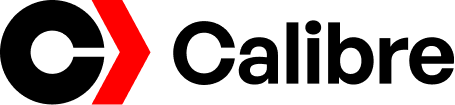The internet changes every single day. Websites are updated, pages are deleted, and sometimes useful information disappears forever. That is where the Wayback Machine helps us. It is a free online tool that saves old versions of websites so people can see how they looked in the past. This article will explain what the Wayback Machine is, how it works, why it is important, and how you can use it easily in your daily life.
1. What Is the Wayback Machine?
The Wayback Machine is a digital archive of the internet. It takes snapshots of websites and stores them like photos. These saved copies allow people to travel back in time and see old web pages. It was launched in 2001 by the Internet Archive, a non-profit organization in the United States. Today, it has saved more than 800 billion pages from around the world.
2. Why Was the Wayback Machine Created?
The Wayback Machine was created to protect online history. Just like libraries keep old books safe, this tool keeps digital information safe. The goal is to make sure knowledge does not disappear when websites change or shut down. It helps students, journalists, researchers, and anyone who wants to remember how the internet looked years ago.
3. How Does the Wayback Machine Work?
The Wayback Machine collects pages using web crawlers. These are computer programs that automatically visit websites and take copies. The crawlers save:
- Text and pictures on pages
- Layout and design
- Links and basic features
These copies are stored on special servers. When a user enters a website address into the Wayback Machine, it shows a calendar with dates. Clicking a date opens the version that was saved on that day.
4. What Can You Do with the Wayback Machine?
There are many useful things you can do with this tool:
4.1 View Old Websites
You can see what your favorite websites looked like years ago. For example, the first version of social media or news pages.
4.2 Recover Lost Information
If a page is deleted, you might still find a saved copy in the Wayback Machine.
4.3 Research for School or Work
Students use it to check digital history. Journalists use it for facts and proof.
4.4 Check Fake Claims
Sometimes people try to hide old statements online. The Wayback Machine keeps a record.
4.5 Study Web Design History
Designers can look at how websites changed over time.
5. Simple Steps to Use the Wayback Machine
Follow these easy steps:
- Go to: https://web.archive.org
- Type the website URL in the search bar
- Press Enter or click Browse History
- Choose a year from the timeline
- Select a date marked with a blue circle
- Explore the saved version of the site
This process works for most websites, old and new.
6. Benefits of Wayback Machine
- Free for everyone
- Saves online history
- Helps research and learning
- Easy to use
- Shows real proof from the past
It is like a time machine for the internet.
7. Limitations of Wayback Machine
While very useful, it has some limits:
- Not every page is saved
- Videos and music might not work
- Some websites block archiving
- Password-protected pages cannot be saved
Even with these limits, it is still a powerful tool for information.
8. Who Uses the Wayback Machine?
Many different people use it daily:
User TypePurposeStudentsResearch about past websitesJournalistsCheck facts and evidenceLawyersRecover deleted statementsHistoriansStudy digital historyDesignersLearn design trendsGeneral UsersPure curiosity
It is open to anyone who wants to explore old web content.
9. Future of the Wayback Machine
The world is moving more into digital life. The Wayback Machine will become even more important to save information for future generations. More pages will be archived, and access will become faster. It will continue to help everyone learn about the changing internet.
FAQs
Q1. Is the Wayback Machine free to use?
Yes, the Wayback Machine is completely free for anyone online.
Q2. Can I save a page myself?
Yes, you can click “Save Page Now” on the website to instantly archive a page.
Q3. Can I find deleted websites?
Sometimes yes. If the page was archived before deletion, you can view it.
Q4. Why can’t I open some saved pages?
Some websites block archiving or use features that the tool cannot save.
Q5. Is the Wayback Machine safe?
It is safe to use because it only shows saved snapshots and does not harm your device.
Conclusion
The Wayback Machine is one of the most helpful tools for protecting internet history. It lets us see changes online, recover lost content, and learn how the digital world grows. It saves important knowledge that would disappear forever. Anyone can use it easily for learning, checking facts, or exploring older versions of websites. It truly acts like a time machine for the web, keeping history alive for all people.