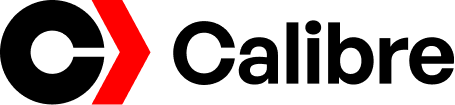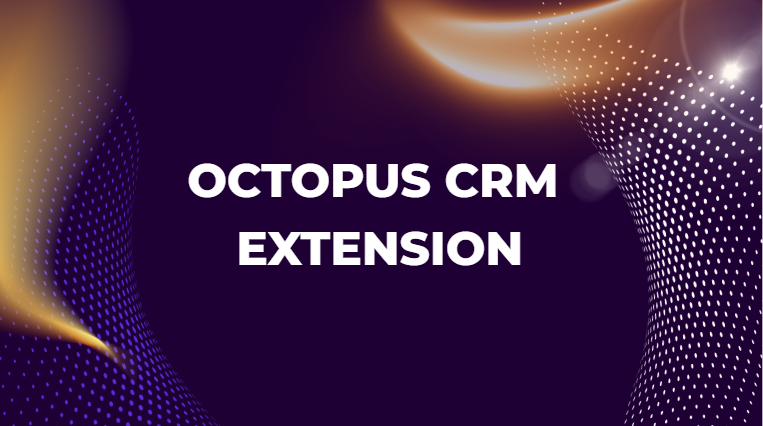LinkedIn is one of the best platforms for business networking, lead generation, and sales outreach. However, manually connecting, messaging, and managing hundreds of leads can be time-consuming. That’s where Octopus CRM Extension comes in — a smart automation tool that helps you grow your LinkedIn network faster and easier.
In this article, we’ll explore what Octopus CRM Extension is, how it works, its benefits, and why it’s becoming a favorite among marketers and professionals.
🐙 What is Octopus CRM Extension?
Octopus CRM is a LinkedIn automation tool that works as a Chrome extension. It helps users automate tasks like sending connection requests, following profiles, and sending personalized messages.
Instead of spending hours doing these tasks manually, Octopus CRM allows you to set up campaigns that run automatically while you focus on other important work.
The main goal of this extension is to help LinkedIn users save time, reach more people, and build stronger professional relationships without breaking LinkedIn’s rules.
🔧 How Does Octopus CRM Work?
Using Octopus CRM is simple and beginner-friendly. Here’s how it works:
- Install the Extension:
You can add Octopus CRM from the Chrome Web Store. Once installed, it integrates directly with your LinkedIn profile. - Create Campaigns:
You can set up campaigns to automate actions such as sending connection requests or follow-up messages. - Personalize Messages:
Octopus CRM allows you to add personalized details like first names or job titles to each message, making your outreach feel natural. - Track Your Performance:
You can monitor how your campaigns perform with built-in analytics, helping you understand what works best. - Export Data:
The tool lets you export leads and campaign reports to a CSV file for easier management.
💼 Key Features of Octopus CRM Extension
Octopus CRM offers a wide range of features that make LinkedIn marketing faster and smarter:
1. Connection Automation
Automatically send connection requests to hundreds of targeted LinkedIn users per day without manual effort.
2. Auto Messaging
Send bulk messages to your first-level connections with ease while keeping them personalized.
3. Profile Visit Automation
Automatically visit other users’ profiles to grab their attention and boost your visibility.
4. Campaign Builder
Set up different campaigns for various goals — such as lead generation, job search, or brand outreach.
5. Analytics Dashboard
Get detailed stats on how many requests were sent, how many accepted, and how many messages were replied to.
6. CRM Integration
Manage your leads directly inside Octopus CRM, without needing to switch between multiple apps.
7. Safety Features
Octopus CRM uses human-like activity patterns to stay within LinkedIn’s safety limits and avoid account bans.
🚀 Benefits of Using Octopus CRM
Using the Octopus CRM Extension can completely change how you use LinkedIn. Here are the top benefits:
1. Saves Time
You can automate repetitive actions, freeing up hours of manual work.
2. Increases Productivity
With automation, you can connect with more people daily, which boosts your network and lead generation.
3. Enhances Personalization
Even though it’s automated, Octopus CRM lets you send messages that feel personal and authentic.
4. Boosts Sales and Leads
By reaching more people in less time, you increase your chances of finding new clients or business opportunities.
5. Easy to Use
Its simple interface makes it easy for beginners to start using LinkedIn automation without needing technical skills.
⚖️ Is Octopus CRM Safe to Use?
This is a common question among LinkedIn users. The answer is yes, but with some caution.
Octopus CRM follows LinkedIn’s activity limits and performs actions in a human-like manner to reduce the risk of account restriction. However, you should avoid sending too many requests or messages in a short period.
Always stick to moderate usage, use personalized messages, and ensure your actions look natural.
💰 Octopus CRM Pricing Plans
Octopus CRM offers several pricing plans depending on your needs:
- Starter Plan: Suitable for beginners and individuals.
- Pro Plan: Ideal for professionals who manage small campaigns.
- Advanced Plan: Designed for marketers or agencies handling multiple accounts.
- Unlimited Plan: Offers full access to all features and no limits on campaigns.
Each plan comes with a free trial, so you can test the extension before purchasing.
🧠 Tips for Getting the Best Results
To make the most out of Octopus CRM, follow these tips:
- Keep your LinkedIn profile professional and updated.
- Target the right audience — quality over quantity.
- Use personalized templates for messages and requests.
- Track your analytics regularly to adjust your strategy.
- Avoid spamming — maintain a natural activity pattern.
(FAQs)
Q1. Is Octopus CRM free to use?
You can start with a free trial, but after that, you need a paid subscription to access full features.
Q2. Does Octopus CRM work on all browsers?
No, it works mainly as a Chrome extension, but it can also work with browsers based on Chrome.
Q3. Can using Octopus CRM get my LinkedIn account banned?
Not if you use it responsibly. Avoid excessive automation and always follow LinkedIn’s activity limits.
Q4. Is Octopus CRM suitable for recruiters?
Yes, recruiters can use it to reach potential candidates faster and send personalized invites.
Q5. Can I cancel my Octopus CRM subscription anytime?
Yes, you can cancel anytime from your account settings without extra charges.
Final Thoughts
The Octopus CRM Extension is a powerful tool for anyone who uses LinkedIn for marketing, recruiting, or networking. It helps you save time, reach a larger audience, and build meaningful professional relationships automatically.