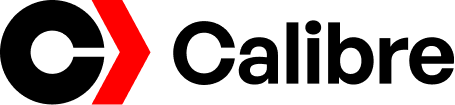If you use Google Chrome, you may have seen special links that start with chrome://. These links open hidden tools and pages inside the browser. One of the most useful pages is chrome://chrome-urls. It shows a full list of all internal Chrome pages. These pages help you understand, control, and troubleshoot your browser.
In this article, we will explain what chrome://chrome-urls is, how it works, and why it is important. We will use simple English, easy words, and clear steps so anyone can understand.
1. What Is Chrome://chrome-urls?
The link chrome://chrome-urls is a built-in page in the Google Chrome browser. It works like a directory. When you open it, you see a list of all hidden internal pages that Chrome uses to run different tasks.
These pages are not normal websites. They are tools created by Chrome developers. Each page begins with chrome://, and each page performs a different job, such as showing settings, tracking performance, or testing features.
2. Why Is Chrome://chrome-urls Important?
There are many reasons why this page is helpful:
2.1 Helps You Access Hidden Tools
Chrome has many hidden pages you cannot find in normal menus. With chrome://chrome-urls, you can open all of them in one place.
2.2 Helps Solve Browser Problems
You can use internal pages to fix slow speed, clear memory, track errors, and check performance.
2.3 Helps Developers and Tech Users
People who build websites or apps use these pages for testing and performance checks.
2.4 Saves Time
Instead of searching for each tool, you can simply open the complete list from one link.
3. How to Open Chrome://chrome-urls
Opening this page is very easy. Follow the steps:
- Open the Google Chrome browser.
- Click on the address bar at the top.
- Type chrome://chrome-urls.
- Press Enter.
You will now see a long list of many tools. Each link starts with chrome://.
4. Most Useful Chrome URLs You Should Know
The list on chrome://chrome-urls is long, but you do not need all of them. Below are some of the most useful and safe tools for normal users.
4.1 chrome://settings
This opens your browser settings, where you can change passwords, privacy options, themes, and more.
4.2 chrome://history
Shows your full browsing history.
4.3 chrome://downloads
Opens your download list.
4.4 chrome://extensions
Shows your browser extensions and allows you to turn them on or off.
4.5 chrome://flags
This page has experimental Chrome features. You can test new things, but use it carefully.
4.6 chrome://version
Shows what version of Chrome you are using.
4.7 chrome://gpu
Shows details about your computer’s graphics performance in Chrome.
4.8 chrome://net-internals
Helps you track network issues, DNS, and other connection problems.
4.9 chrome://crashes
Shows crash reports if Chrome suddenly stopped.
4.10 chrome://memory
Helps you check memory usage for Chrome tabs and extensions.
These pages make it easy to manage your browser performance.
5. Is Chrome://chrome-urls Safe to Use?
Yes, it is safe as long as you do not change settings you do not understand. Most pages simply show information, but some pages (like chrome://flags) can change how your browser works.
To be safe:
- Do not enable unknown features.
- Do not change any advanced options.
- Do not clear reports or logs unless needed.
- Read instructions before clicking.
6. Tips for Using Chrome://chrome-urls
Here are some smart tips:
6.1 Bookmark Important Pages
If you use some tools often, bookmark them to save time.
6.2 Avoid Random Changes
Some internal pages can affect browser stability.
6.3 Use It for Troubleshooting
If your browser is slow, freezing, or showing errors, internal tools can help you identify the problem.
6.4 Use Flags Carefully
The flags page is powerful but experimental. Use it only if you know what you are doing.
7. Who Should Use Chrome://chrome-urls?
This page is useful for:
- Everyday users
- Students
- Tech lovers
- Web developers
- Troubleshooters
- People fixing slow browsers
Anyone can use it, but advanced users benefit more because they understand how the tools work.
8. Conclusion
The page chrome://chrome-urls is like a secret map of all internal Chrome tools. It helps you manage your browser, fix problems, explore new features, and understand how Chrome works inside. If you learn these URLs, you can solve many browser issues quickly and easily.
FAQs
Q1. Is chrome://chrome-urls dangerous?
Not really. It is safe if you only view pages. Problems happen only if you change advanced settings without knowing.
Q2. Can it improve my browser speed?
Yes. Tools like memory, gpu, and net-internals help you identify issues that may slow down your browser.
Q3. Do I need to install anything?
No. All Chrome internal pages are built in. Just type the URL.
Q4. Can I break my browser using chrome://flags?
If you enable the wrong feature, it may cause problems. You can always reset to default.
Q5. Are these pages the same on mobile Chrome?
Some work on Chrome mobile, but not all. Desktop Chrome has more tools.