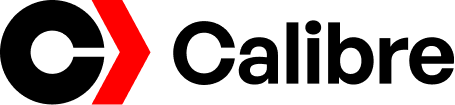Cloud storage and cloud services are now used by almost every business and many individuals around the world. People store photos, documents, apps, and even entire systems on the cloud. While cloud computing is fast and flexible, it also brings some risks. If your cloud account is weak or unsecured, hackers can access your data, steal information, or cause damage.
This article shares easy cloud security tips that anyone can follow. You do not need to be a technical expert. With the right steps, you can keep your cloud data safe and protected.
1. What Is Cloud Security?
Cloud security means the methods, rules, and tools used to protect data stored online. It includes:
- Keeping accounts safe
- Protecting files
- Stopping hackers
- Checking unusual activity
- Using trusted cloud services
Good cloud security helps prevent data loss, hacking, and privacy problems.
2. Use Strong and Unique Passwords
Passwords are your first shield.
Why strong passwords matter
Weak passwords are easy to guess. Hackers often try common passwords like “123456” or “password.”
How to create a strong password
- Use at least 12 characters
- Include letters, numbers, and symbols
- Avoid names or birthdays
- Example: G!rt89Lk#22P
Tip: Never reuse the same password across websites or apps.
3. Turn On Two-Factor Authentication (2FA)
2FA adds extra security by asking for a second code when you log in.
Why 2FA helps
Even if someone gets your password, they cannot enter without the second code.
Types of 2FA
- SMS code
- Email code
- Authenticator app
- Security key
Use 2FA for all cloud accounts like Google Drive, Dropbox, iCloud, OneDrive, and more.
4. Manage Access Control Carefully
Access control means deciding who can see or edit your files.
Tips for safe access
- Give access only to trusted people
- Turn off access when it is no longer needed
- Use “View Only” when possible
- Check shared links regularly
This prevents accidental or unwanted file sharing.
5. Backup Your Data Regularly
Even cloud data can be deleted or lost.
Why backups matter
- Protects you from accidental deletion
- Helps during server problems
- Useful during cyberattacks
Always keep a second copy of important files either on another cloud platform or on a secure external drive.
6. Encrypt Your Data
Encryption means turning your data into unreadable code.
Ways to use encryption
- Use cloud services that support automatic encryption
- Use third-party tools to encrypt files before uploading
Why encryption is powerful
Even if someone steals your data, they cannot read it without the key.
7. Update Software and Apps Frequently
Old versions of apps may have weak security.
What to update
- Cloud storage apps
- Operating systems
- Security software
- Browsers
Updates fix bugs and add stronger protection.
8. Avoid Public Wi-Fi for Cloud Use
Public Wi-Fi networks can be unsafe.
Safer options
- Use mobile data
- Use a trusted private Wi-Fi
- Use a VPN if you must use public Wi-Fi
A VPN hides your internet activity and keeps your data safe.
9. Choose Trusted Cloud Providers
Not every cloud service is reliable.
What to check
- Security features
- Data privacy rules
- Backup options
- Customer reviews
- Certifications like ISO 27001
Top providers usually offer strong protection.
10. Monitor Activity and Alerts
Most cloud platforms give activity logs or alerts.
Why check activity?
You can spot:
- Unknown logins
- Strange downloads
- Suspicious sharing
If you see anything unusual, change your password and check your settings immediately.
(FAQs)
1. What is the biggest risk in cloud security?
The biggest risk is unauthorized access, which happens when someone gets your password or enters your account without permission.
2. Can cloud providers see my data?
Some providers can see unencrypted data. To stay safe, choose services that offer end-to-end encryption or encrypt files yourself.
3. Is cloud storage safer than a USB drive?
Yes, cloud storage is usually safer because it has backups, security teams, and advanced protection. However, you must still follow good security practices.
4. Do I need antivirus for cloud security?
Yes. Antivirus helps protect your device from malware that could steal your cloud login details.
5. What should I do if my cloud account gets hacked?
- Change your password immediately
- Check all devices linked to your account
- Remove unknown access
- Inform the cloud provider
- Enable 2FA if not already on
6. Is it safe to store personal documents in the cloud?
Yes, but only if you use strong passwords, encryption, and secure access settings.
7. Should businesses use extra cloud security tools?
Businesses should use tools like firewalls, identity management, encrypted backups, and security monitoring systems for maximum protection.
Final Thoughts
Cloud security is not complicated. With simple steps like using strong passwords, enabling two-factor authentication, and checking your account activity, you can keep your information safe. Cloud services are powerful and useful, but they work best when you follow smart safety habits.